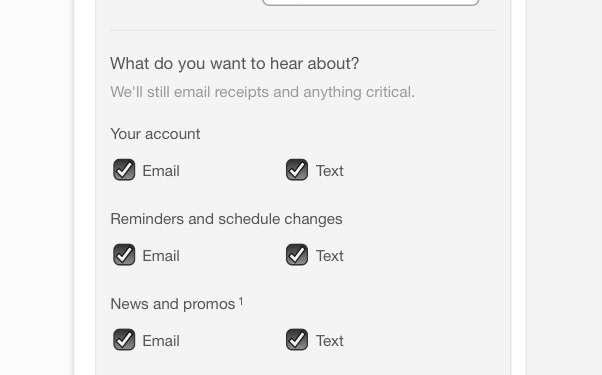My shopping cart
Your cart is currently empty.
Continue ShoppingStep 1: Log in to your Mind Body Online account.
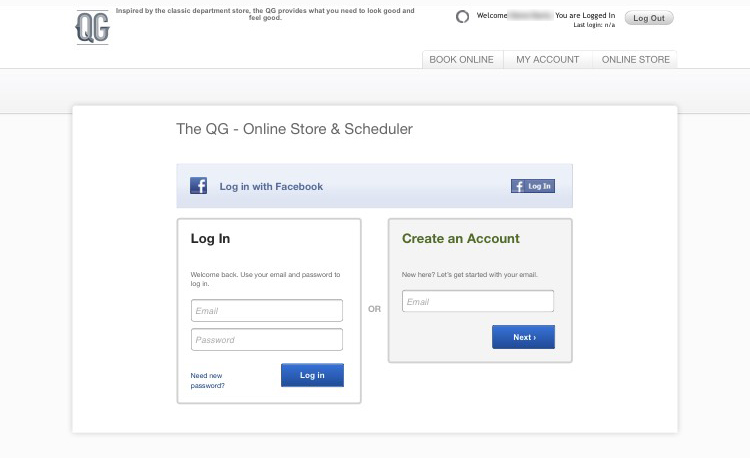
Step 2: Now that you are logged in select my account in the upper left corner.
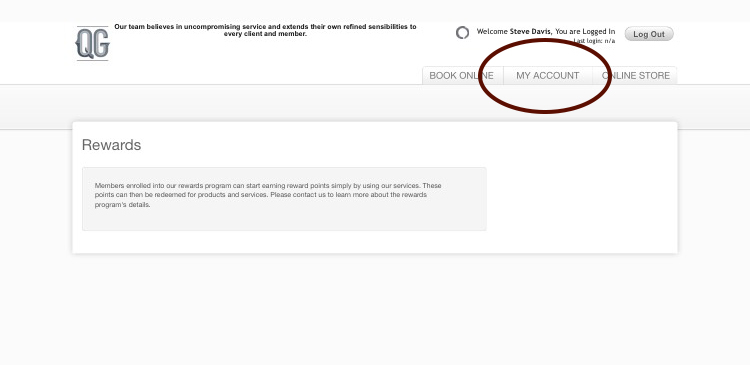
Step 3: When you come to this screen select the edit button on the upper left hand corner of the first column of information.
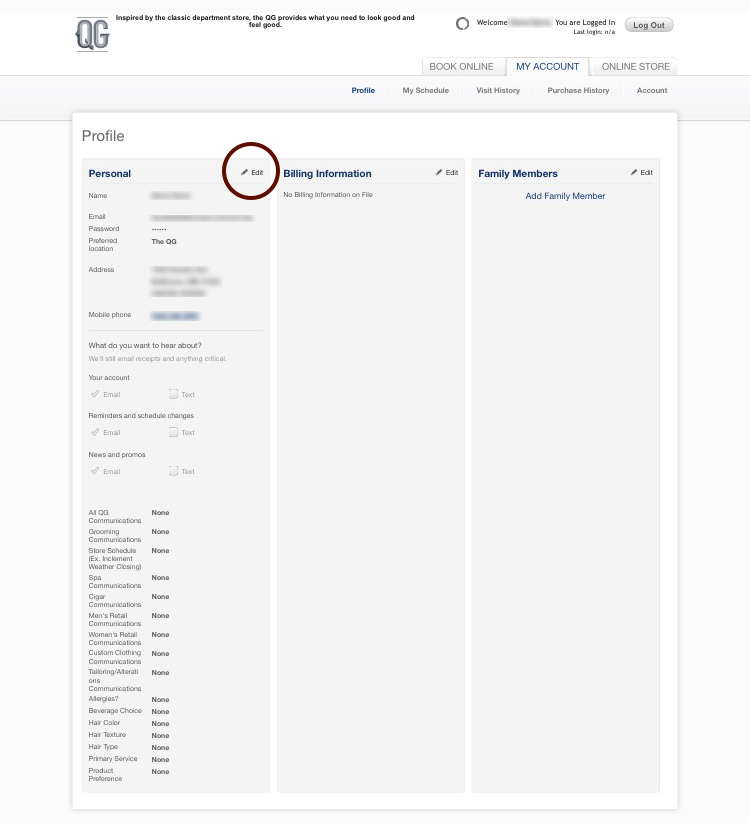
Step 4: The middle area of the first column is where you can select if and how you will be communicated with by the QG.
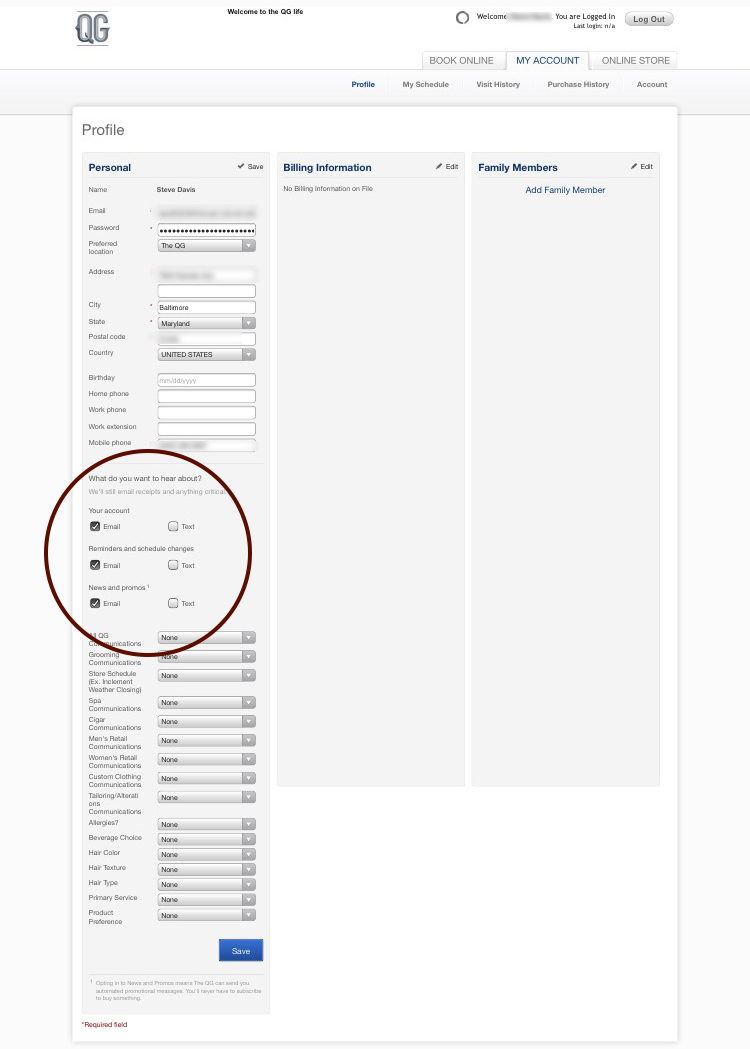
Step 5: Make your selection in the correlating boxes and when you are done select save. That's it!